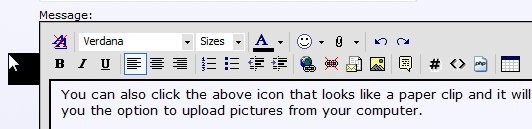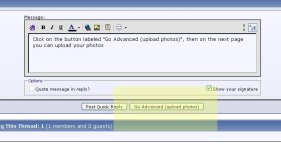Gennybro
Active member
How do you apply photos to a thread.And how do I get to the user control. I have the photos in the computor,and have moved the ones I wanted to post with a thread to my e mail. Have written what I wanted to say in the thread with the photos,and have saved it to the drafts folder.How do I get it into the forum as a thread?:?: